Telegram CN Group List 6
-
Group
 8,126 Members ()
8,126 Members () -
Group

美少女领域#cos#制服#萌妹#玉足
11,819 Members () -
Channel

❥❍lЇƒẪ_ċħ....❀
6,807 Members () -
Group

🔥彩虹坊(7色)🔥圖集🐋🐋🐋
1,551 Members () -
Group

嘉兴粽子批发
1,080 Members () -
Group

🖤BlackAnime
5,522 Members () -
Channel

获取全新TG代理-请加入新群
2,664 Members () -
Group

托尔酱的梗图与FW
2,622 Members () -
Group

一碗脑脊液。
2,581 Members () -
Group
-
Group

🔥中文导航总频道/群组资源🔥
17,065 Members () -
Group

天添•羊毛福利资源🔥
2,922 Members () -
Group
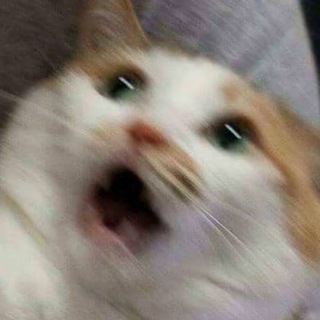
某小学生的破事水日常
808 Members () -
Group

艺术人生(团贷网出借人维权)
753 Members () -
Group

85.60×53.98卡粉订阅/提醒
13,633 Members () -
Group

广西南宁桂林柳州中高端模特学生空姐外围专题号
1,126 Members () -
Group

(ゲームCG)一个兴趣使然的PC壁纸频道
9,580 Members () -
Channel
-
Channel
-
Group

中信加速器/ZxfastVPN官方频道 - IPLC专线/V2RAY引擎/4K极速体验
2,527 Members () -
Group

资源分享
543 Members () -
Channel

你問我答-DSE學術支援(睇pined message)
3,472 Members () -
Group
-
Group

爱撸羊毛的狗子
835 Members () -
Group
-
Channel

出实名微信、支付宝、四件套
327 Members () -
Group

开源中国
576 Members () -
Group
-
Group
-
Group

熊熊正规三网手机卡,电话卡(禁止广告)
722 Members () -
Group

二手电脑•二手图书•母婴玩具•家具家电•服饰鞋包•美妆闲置•宠物•宠物用品•手表•二手首饰
1,982 Members () -
Group

蘑菇头一站查档存档记录公布专题
1,117 Members () -
Group
-
Group

福建厦门福州泉州甘肃兰州宁夏银川中高端外围专题
570 Members () -
Group

中国共产主义工人党新闻部
6,214 Members () -
Group

山东济南青岛烟台模特学生空姐中高端外围专题号
944 Members () -
Group
-
Group
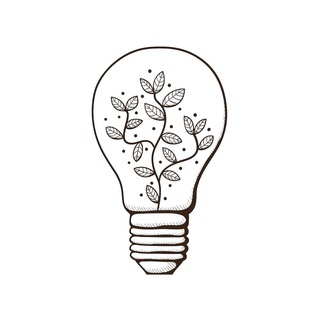
科学新知
2,985 Members () -
Group
-
Channel
-
Group

中文频道群组导航
930 Members () -
Group
-
Group

AV群搜群神器(中文导航)🔥🔥🔥
7,547 Members () -
Group

拼多多羊毛+电影+软件+福利
696 Members () -
Group

CONAIR官方抽奖群
566 Members () -
Group

人在江湖飘
447 Members () -
Group
-
Group
-
Group

女优图鉴❤️偷拍小说乱伦国产熟女母子麻...
1,046 Members () -
Channel

武汉肺炎真相别信中国政府
4,010 Members () -
Channel

幻想目录
3,862 Members () -
Group

小林家的托尔|🙏🙏🙏
6,327 Members () -
Group

优子的沙雕吐槽频道
1,103 Members () -
Channel

图灵社区
678 Members () -
Group
-
Group

直游网海–——聚焦SSR,V2ray与热门资讯要害
722 Members () -
Group

京东~淘宝内购内部优惠券代找
698 Members () -
Channel

茶馆精选
1,079 Members () -
Group
-
Channel

刘仲敬频道
852 Members () -
Group
-
Group
-
Group
-
Group
-
Group
-
Channel
-
Group
-
Group

河南驻马店车友会
523 Members () -
Group
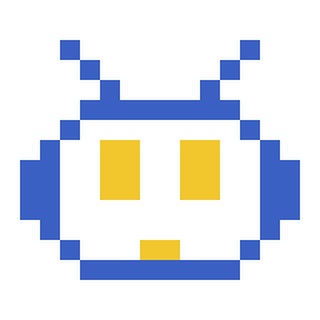
开发者日报
1,947 Members () -
Group

MTPROTO/Socks5公益Telegram代理发布频道
86,844 Members () -
Group
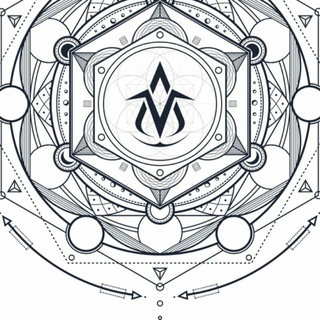
VDS矿池
734 Members () -
Group

kiki看图号请打65773532
11,739 Members () -
Group
-
Channel

布丁网络加速频道
9,092 Members () -
Group
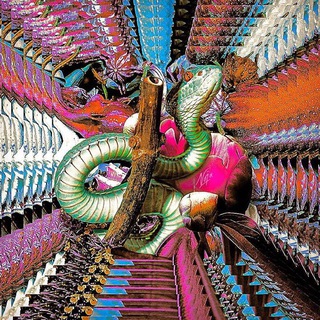
炸炸420叶子种植邮票电子烟
740 Members () -
Group

秘密通道(胴体群地址通知频道)
64,065 Members () -
Group
-
Group
-
Group

🇹🇭泰国曼谷美女频道🇹🇭
2,000 Members () -
Group
-
Group

LIHAI Channel
21,040 Members () -
Group
-
Group
-
Group

远鉴字幕组官方交流群
28,959 Members () -
Group

Apps推荐&抽奖&活动
8,608 Members () -
Group
-
Group

炒股笔记﹫股吧/股票/A股
5,336 Members () -
Group
-
Group

𝐇𝐚𝐨𝟏𝟐𝟑导航/𝐓𝐆搜群神器
3,866 Members () -
Group

51博-海外招聘/甩人/求职/猎头/跳槽
6,140 Members () -
Group
-
Group
-
Group

Web3币圈空投交流群
856 Members () -
Group

二狗子情趣用品使用心得·体验分享
704 Members () -
Group
-
Channel

香港獨立文宣集合平臺
974 Members () -
Group

🚀免费翻墙代理客户端🚀🚀🚀
1,354 Members () -
Group

宜昌人【TG】冬去春来又一载,伯牙子期何处寻?
1,205 Members () -
Group

数字小游戏BB群
409 Members () -
Group

盈城大楼交流🌿/生活互助/华人/外卖拼单/博彩
4,088 Members ()
After the recent update, it seems Telegram is not just a messaging service, but an all-encompassing utility to solve all your problems. It already has a powerful photo editor and now the company has brought some advanced tools to edit videos as well. Here is how you can use it. Just open a chat and select the desired video that you want to send. After that, tap on the tuning icon to open the new video editor. Here, you can adjust saturation, contrast, exposure, and more. There is even an RGB curve which is just amazing. I would say if you want a video editor for color correction and enhancing the look then Telegram has you covered with this awesome trick. Pin Messages in Channels To save a message from elsewhere in Telegram, tap it, choose Forward, and select Saved Messages to add it instantly. You can also paste text, links, images, and anything else you'd like from other sources.
Send Uncompressed Media without Changing the File Extension Now, tap If Inactive For at the bottom of the screen and choose a preferred option like 1 week or 1 month in the popup menu. That would be lead to provide more benefits when accessing your Telegram chat from different devices you have. To find more themes, Android users can try the Themes for Telegram app. If you use an iPhone, have a look at the Telegram Themes subreddit.
Enable Auto-Night Mode When multiple users share their live location within a group, they’re displayed on an interactive map. To use this feature, choose “location” from the attachment menu and tap on “Share my location for…” One of the nagging issues I have with WhatsApp is its extremely limited text editing features. For example, if someone sends a message, you can’t select a part of text from the message. You will have to copy the whole message and then edit it out in the small text field which frankly is very annoying. However, Telegram has brought a great way to select and copy a part of a message. Tap and hold on a message to select it first and then again tap and hold to select your part of the message. That’s ingenious, right? You'll have four options to choose from:
Improved Chat Previews on Android Final Thoughts
Warning: Undefined variable $t in /var/www/bootg/news.php on line 33
CN